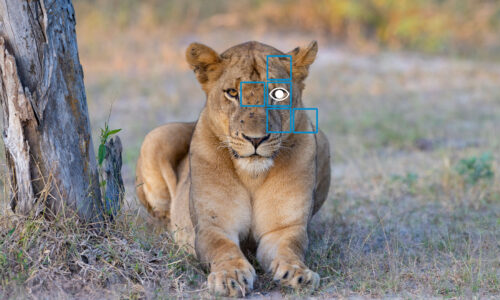Timelapse Workflow With Adobe Premiere and After Effects

In this 3 part tutorial i will take you though the entire process of shooting a completely hands free automatic timelapse sequence using the Canon R5 or R6 cameras, set to Programmed Automatic Mode (P Mode).
I’ll show you how to set the camera up in P mode and then save the settings as a custom exposure mode. Then i’ll take you through the process of recording the timelapse, while explaining how the Programmed Automatic Mode works.
Then in Part 2 i will show you how i process the RAW files using LRTimelapse 6 and Adobe Lightroom, as well as object removal and compositional adjustments using the Actions function and Image Processor in Adobe PhotoShop.
In Part 3 i will demonstrate the final stages of the complete post-production workflow guide, using Adobe Premiere Pro and After Effects to make color adjustments and compositional improvements, along with final render export settings. Please note that this timelapse was recorded using the Canon R6 with the f/2 RF28-70mm fitted with a Kase internal ND8 (3 stops) filter.
#R6 #R5 #CanonRF #CanonR #Canon #timelapse #timelapseguide #timelapseworkflow #AdobeCC